Create a new article
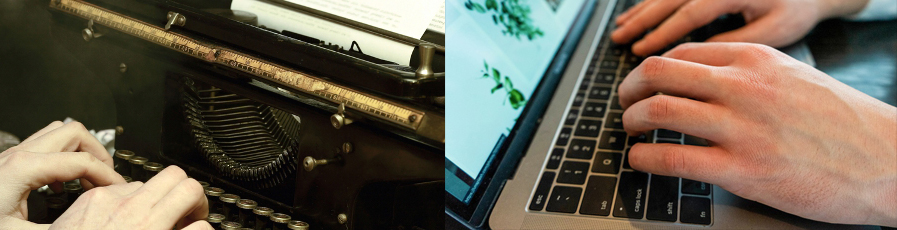
|
| This article explains how to create a new article. |
Set up your article:
- First log in or register (registering only takes 2 mins).
- Then click the orange 'Create an article' button.
- Type in the title of the article you want to create.
- If an article with that name doesn't already exist, you'll be asked if you want to create it. Click on the link and your new article will open.
Write your article:
- You can write your article from scratch, or you can paste it from another application.
- At the end of your article, click the 'insert signature' button, and your profile will appear at the top of the article when you save it. Find out more.
Top tips
- Keep your formatting simple. Plain text, bulleted lists, numbered lists and headings.
- Save your article regularly just in case you have a problem.
- Stay impartial, ask yourself what someone else would write about the subject.
- For guidance about what sort of subject and style is acceptable see our quick style guide.
More information
Featured articles and news
What they are, how they work and why they are popular in many countries.
Plastic, recycling and its symbol
Student competition winning, M.C.Esher inspired Möbius strip design symbolising continuity within a finite entity.
Do you take the lead in a circular construction economy?
Help us develop and expand this wiki as a resource for academia and industry alike.
Warm Homes Plan Workforce Taskforce
Risks of undermining UK’s energy transition due to lack of electrotechnical industry representation, says ECA.
Cost Optimal Domestic Electrification CODE
Modelling retrofits only on costs that directly impact the consumer: upfront cost of equipment, energy costs and maintenance costs.
The Warm Homes Plan details released
What's new and what is not, with industry reactions.
Could AI and VR cause an increase the value of heritage?
The Orange book: 2026 Amendment 4 to BS 7671:2018
ECA welcomes IET and BSI content sign off.
How neural technologies could transform the design future
Enhancing legacy parametric engines, offering novel ways to explore solutions and generate geometry.
Key AI related terms to be aware of
With explanations from the UK government and other bodies.
From QS to further education teacher
Applying real world skills with the next generation.
A guide on how children can use LEGO to mirror real engineering processes.
Data infrastructure for next-generation materials science
Research Data Express to automate data processing and create AI-ready datasets for materials research.
Wired for the Future with ECA; powering skills and progress
ECA South Wales Business Day 2025, a day to remember.
AI for the conservation professional
A level of sophistication previously reserved for science fiction.
Biomass harvested in cycles of less than ten years.
An interview with the new CIAT President
Usman Yaqub BSc (Hons) PCIAT MFPWS.
Cost benefit model report of building safety regime in Wales
Proposed policy option costs for design and construction stage of the new building safety regime in Wales.
Do you receive our free biweekly newsletter?
If not you can sign up to receive it in your mailbox here.









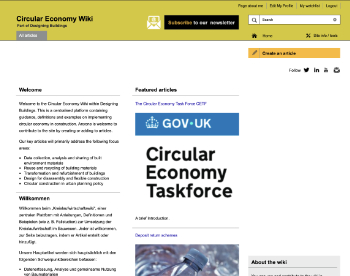
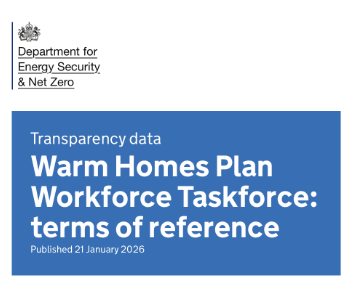
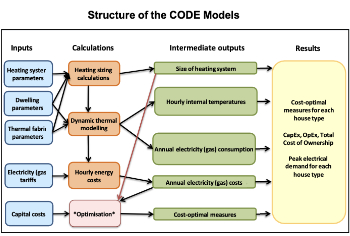
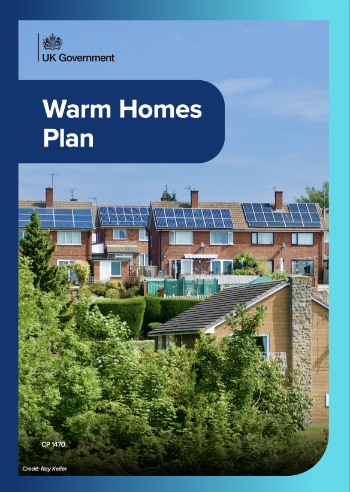

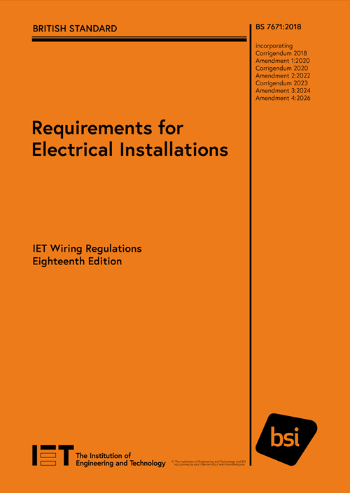

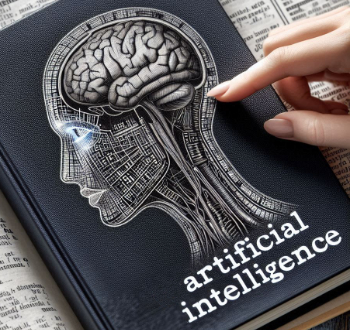







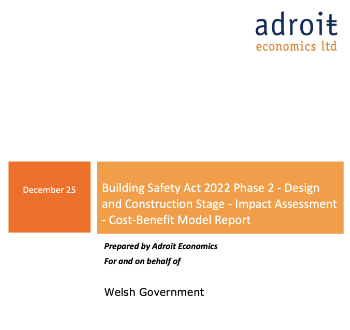

Comments